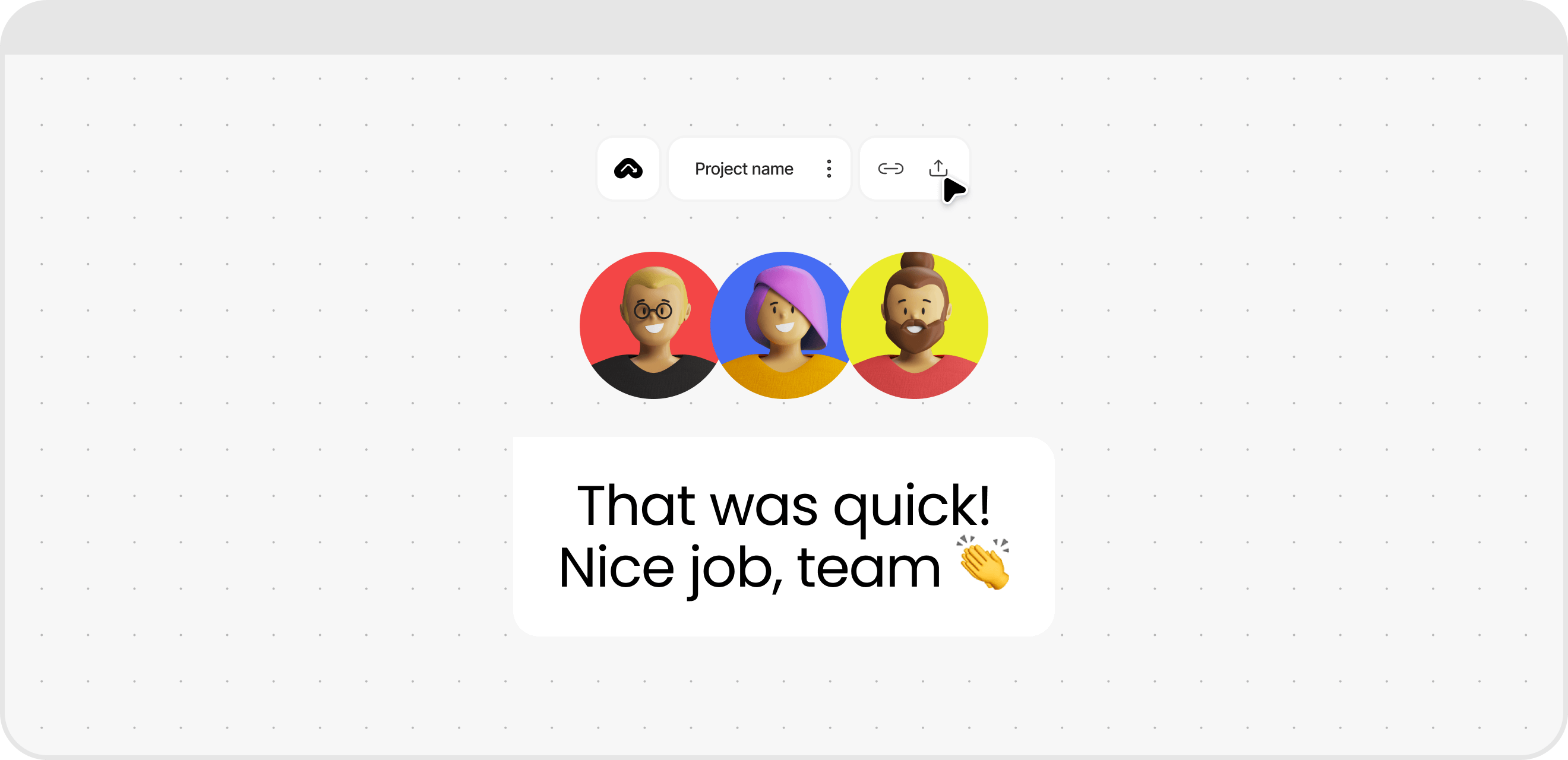Here’s what
aaply workflow
looks
aaply workflow
looks
like

Start your new mobile app design project
1
Let’s get it started!
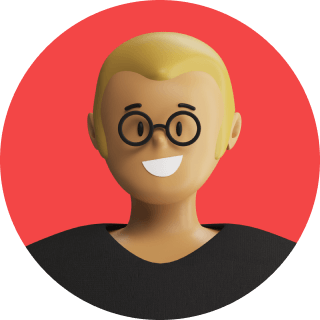
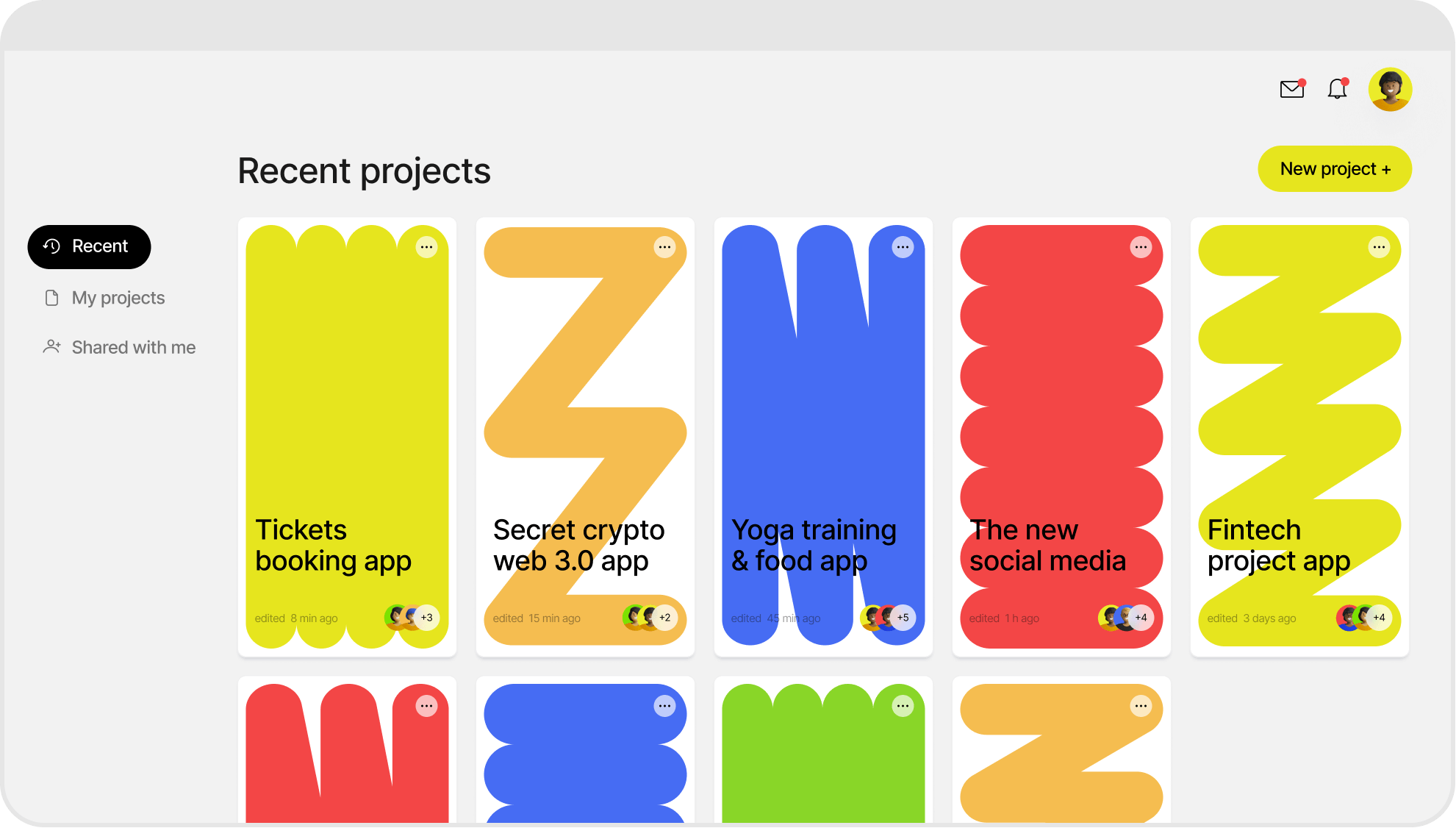
Add your first mobile screen
2
I think we should start from the Welcome Screen and Onboarding flow.

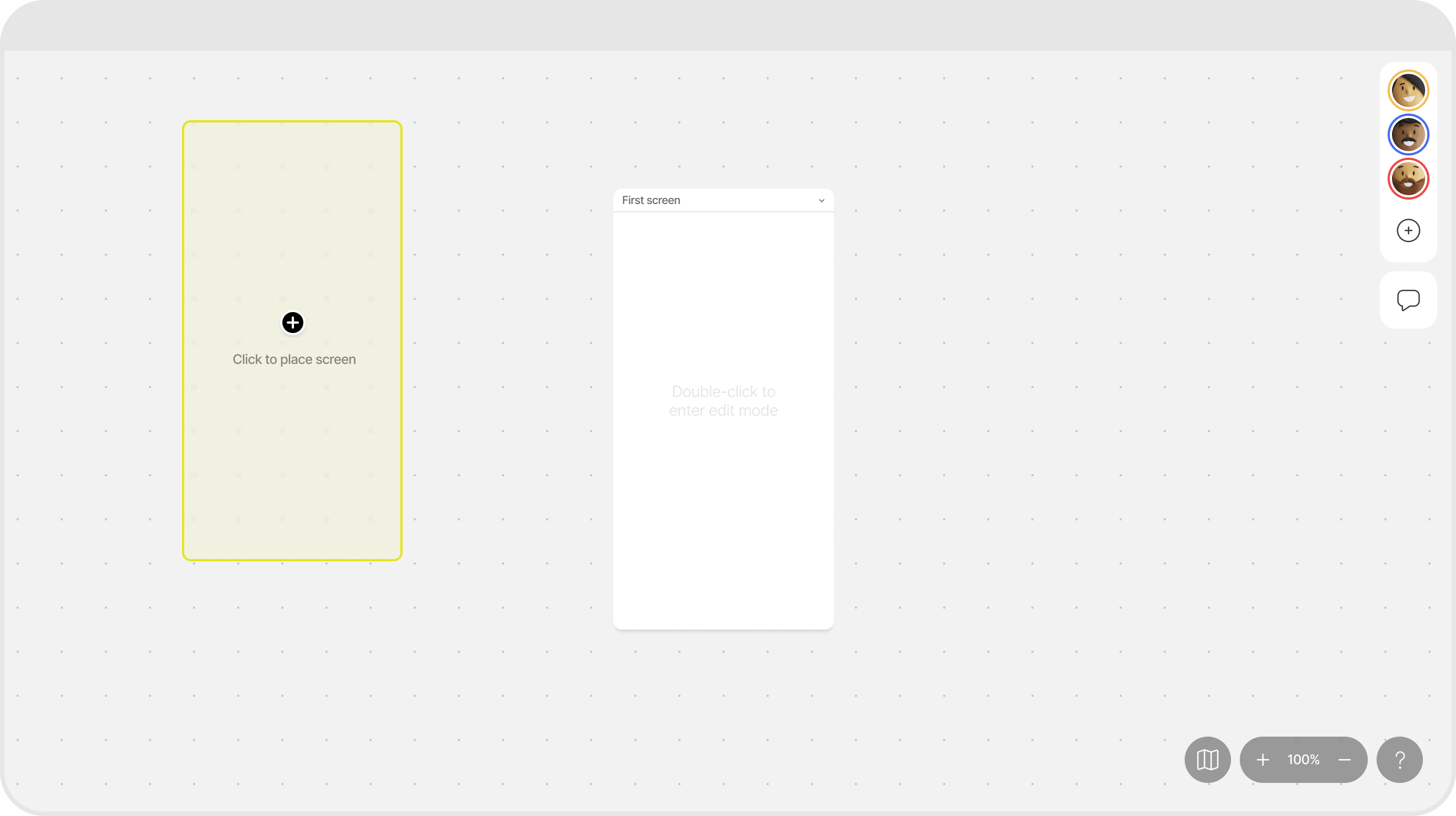
Choose from hundreds of blocks in the Wireframe Editor
3
Isn’t it cool, that you don’t have to draw the blocks yourself? Just choose one from the library!

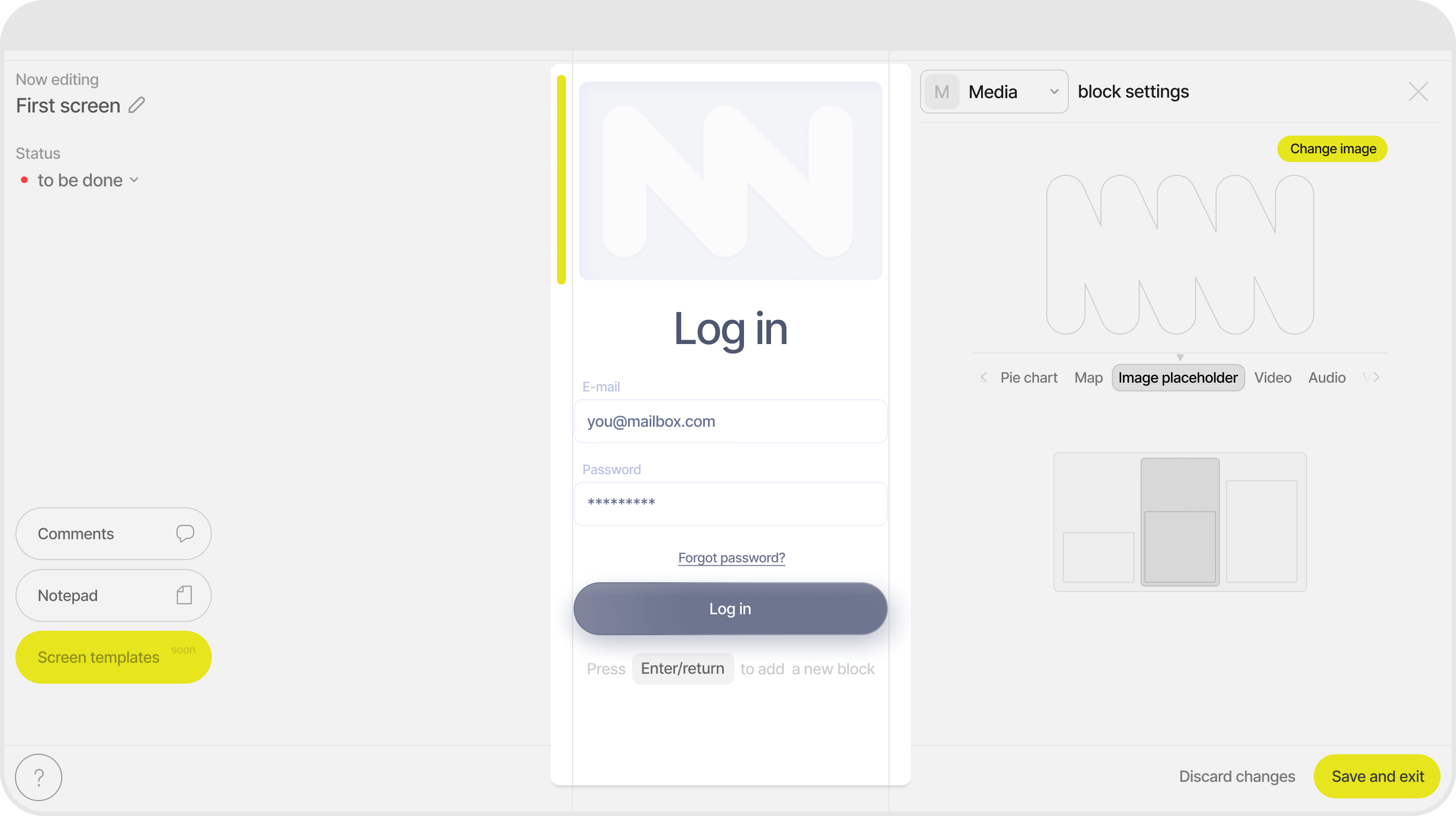
Build mobile flows by defying connections and user paths
4
Let's think over the whole mobile UX: strategy, engagement, and retention.
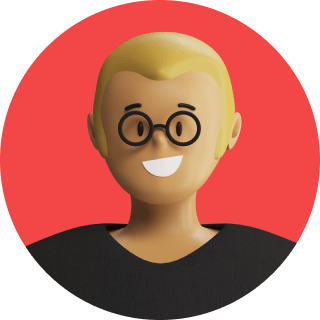
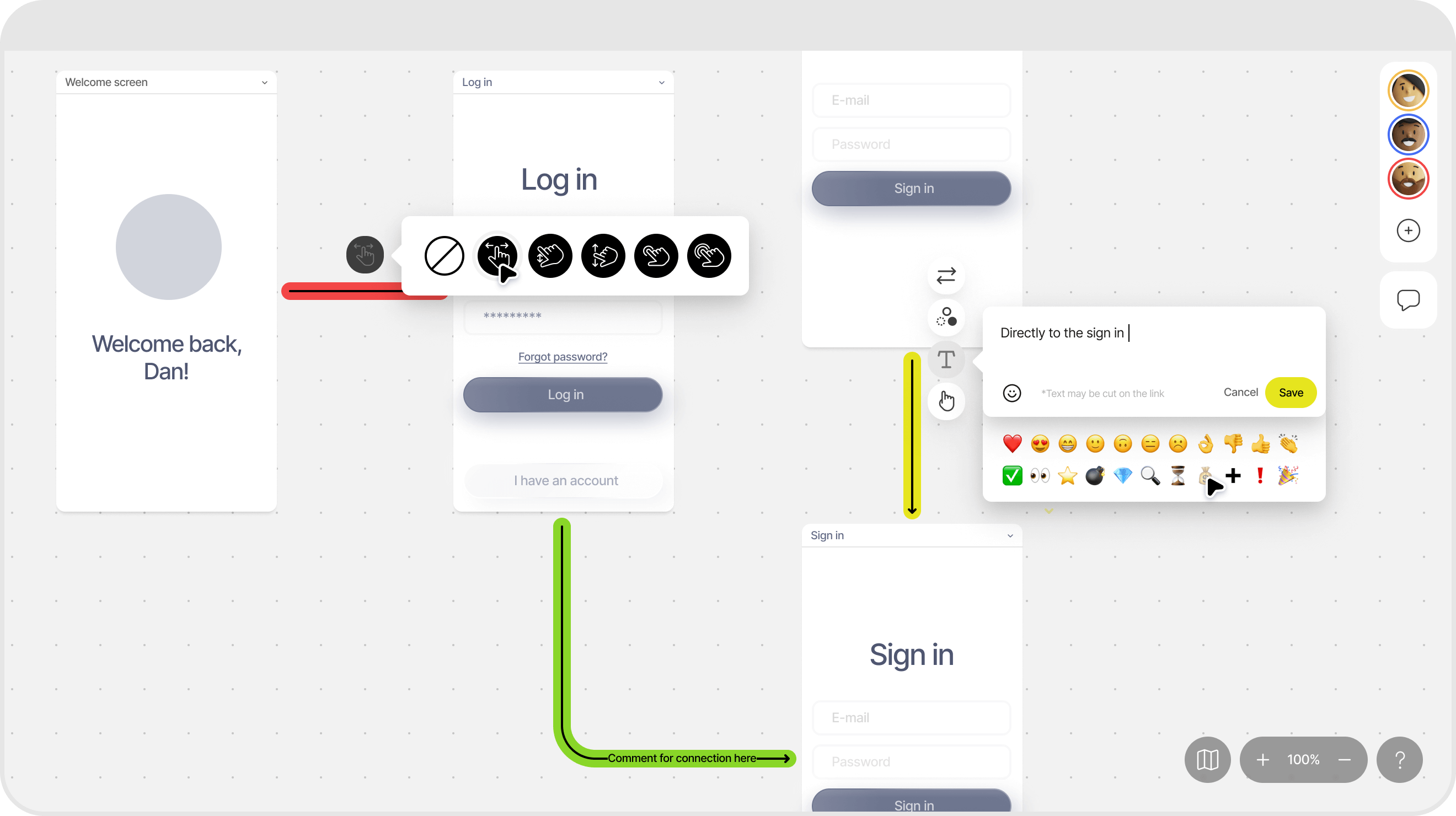
Split the app into logical groups
5
This allows for discussing and improving each part of the app separately.

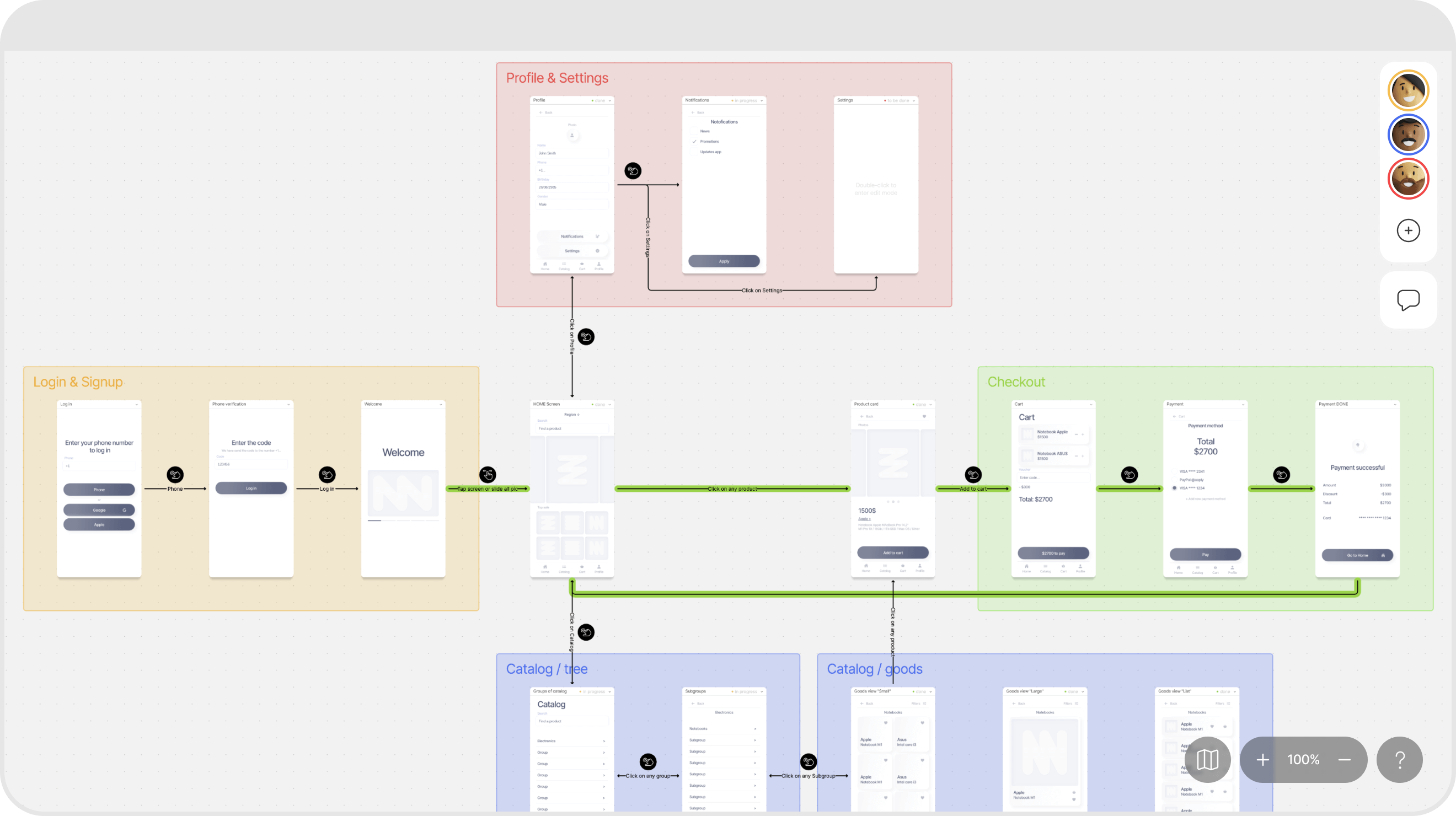
Get the full helicopter view
6
Wow! We planned the whole app so quickly even without UI design.
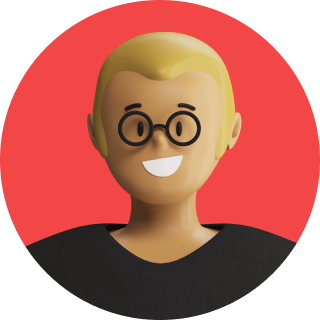
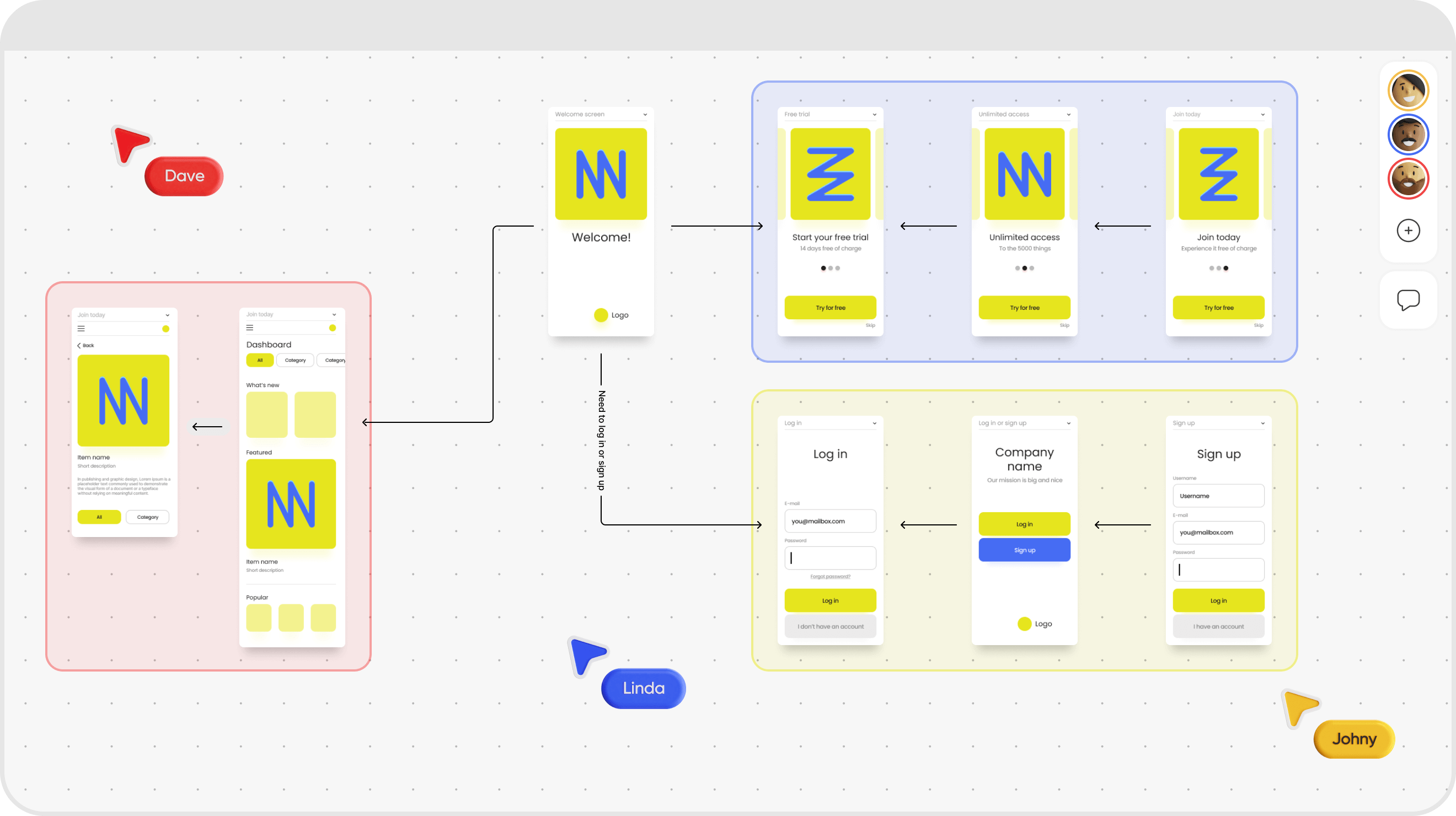
Duplicate project to design alternative app versions
7
Let’s do a few iterations to find the most usable, balanced, beautiful variation.

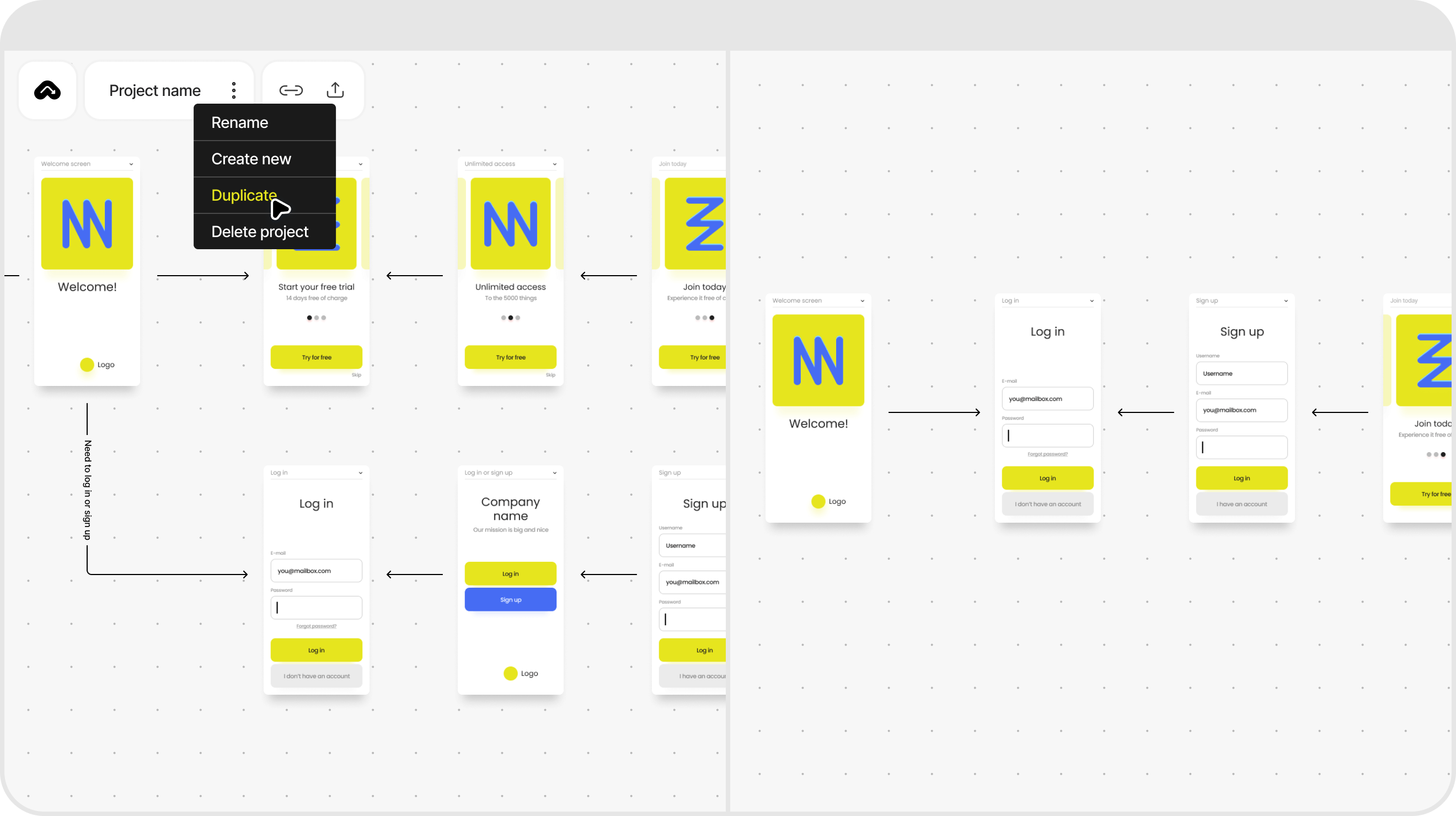
Discuss and finalize your project with the team
8
Now that designers, UX writers, and developers approved it, we can export
it to Figma for the UI design.