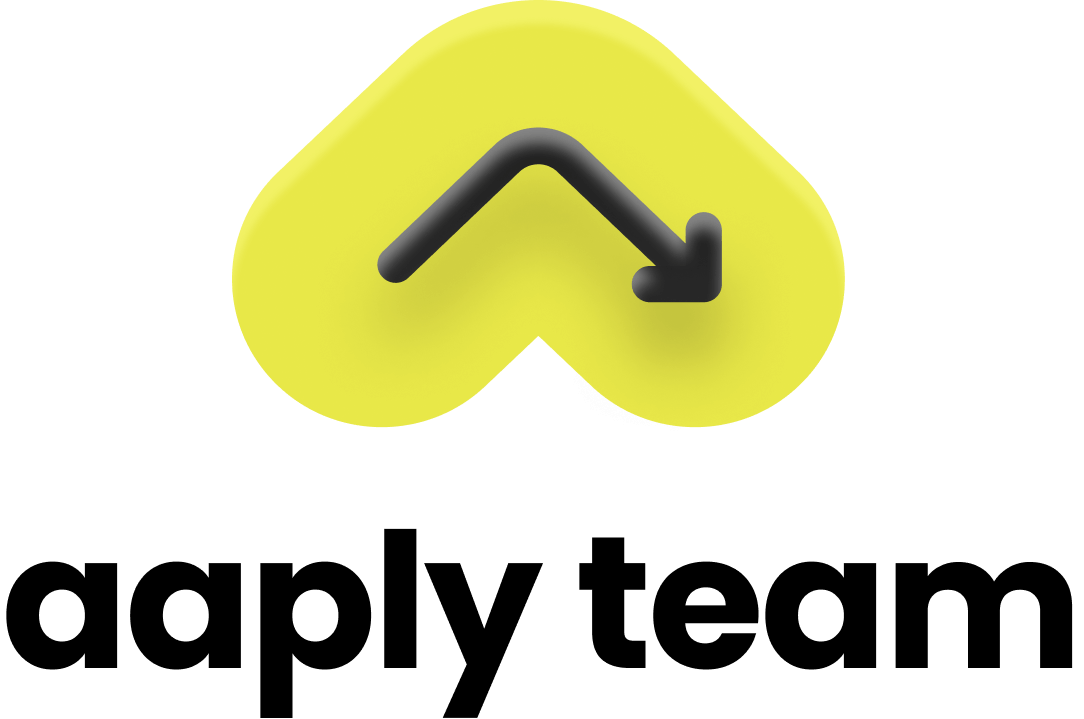Aaply Figma Plugin
Export in a few clicks ↓
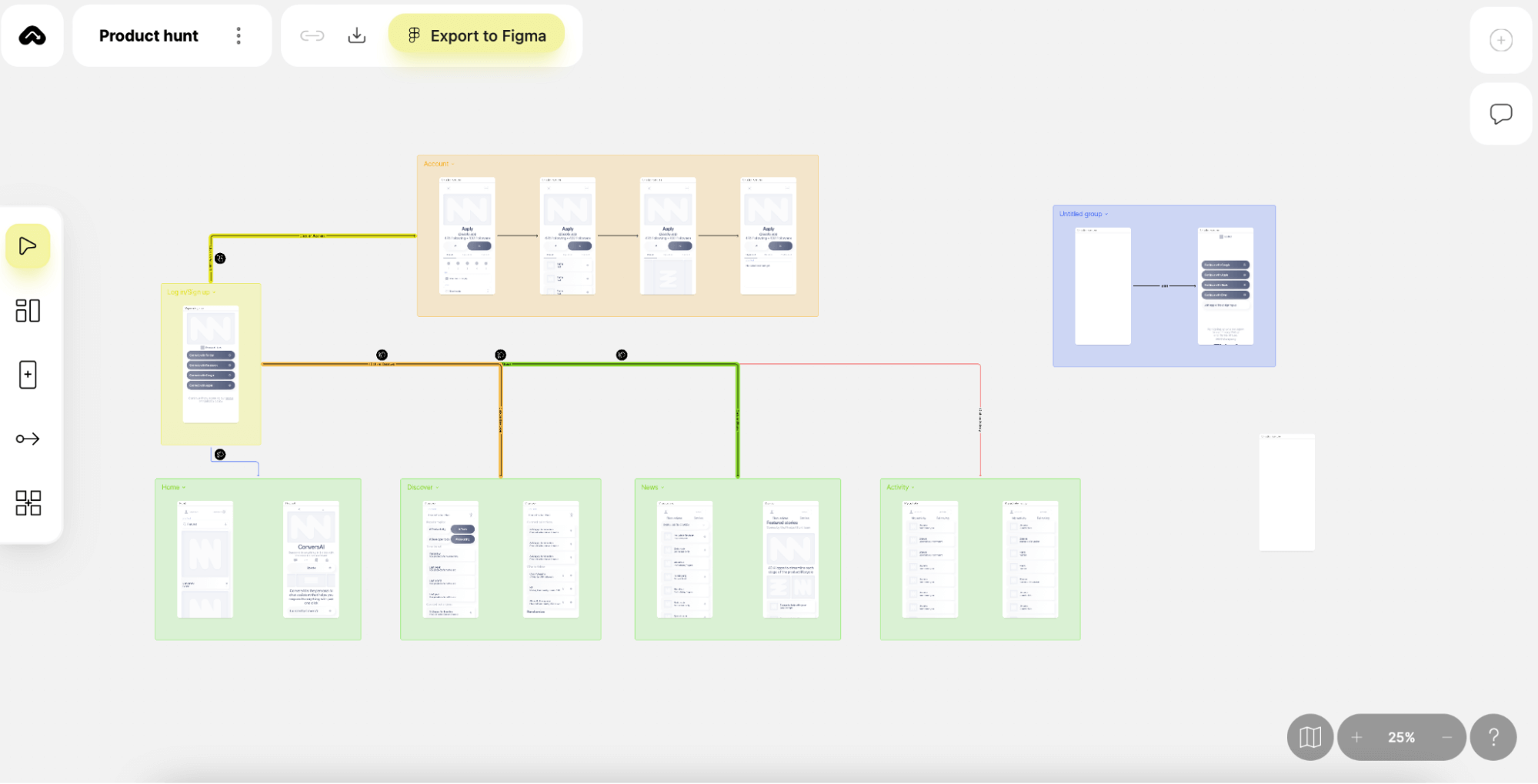
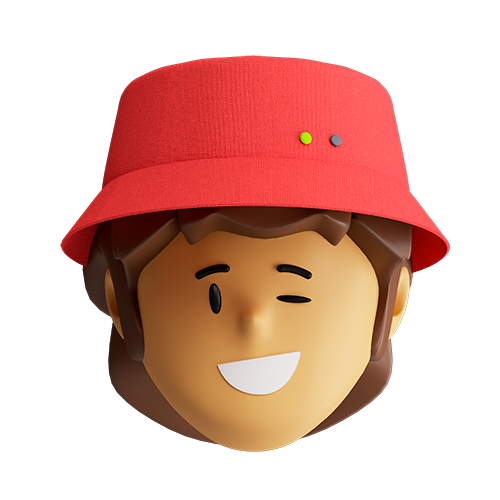
Now that your amazing app are done, what's next? You can easily export it to Figma 🎉
Components will be exported to the style guide, where all elements are arranged into buttons, checkboxes, etc.
Components will be exported to the style guide, where all elements are arranged into buttons, checkboxes, etc.
1
Design your app in Aaply

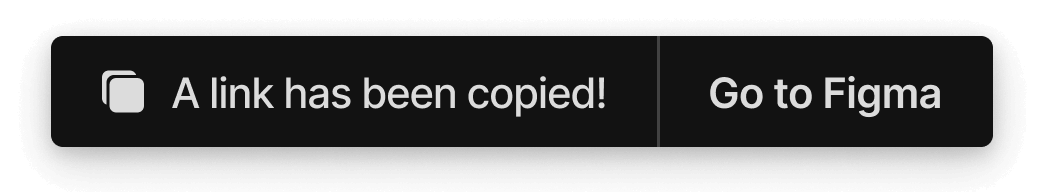
Click on the export button
2
3
Follow the link to the Aaply Figma Plugin (project link was automatically copied to the clipboard)
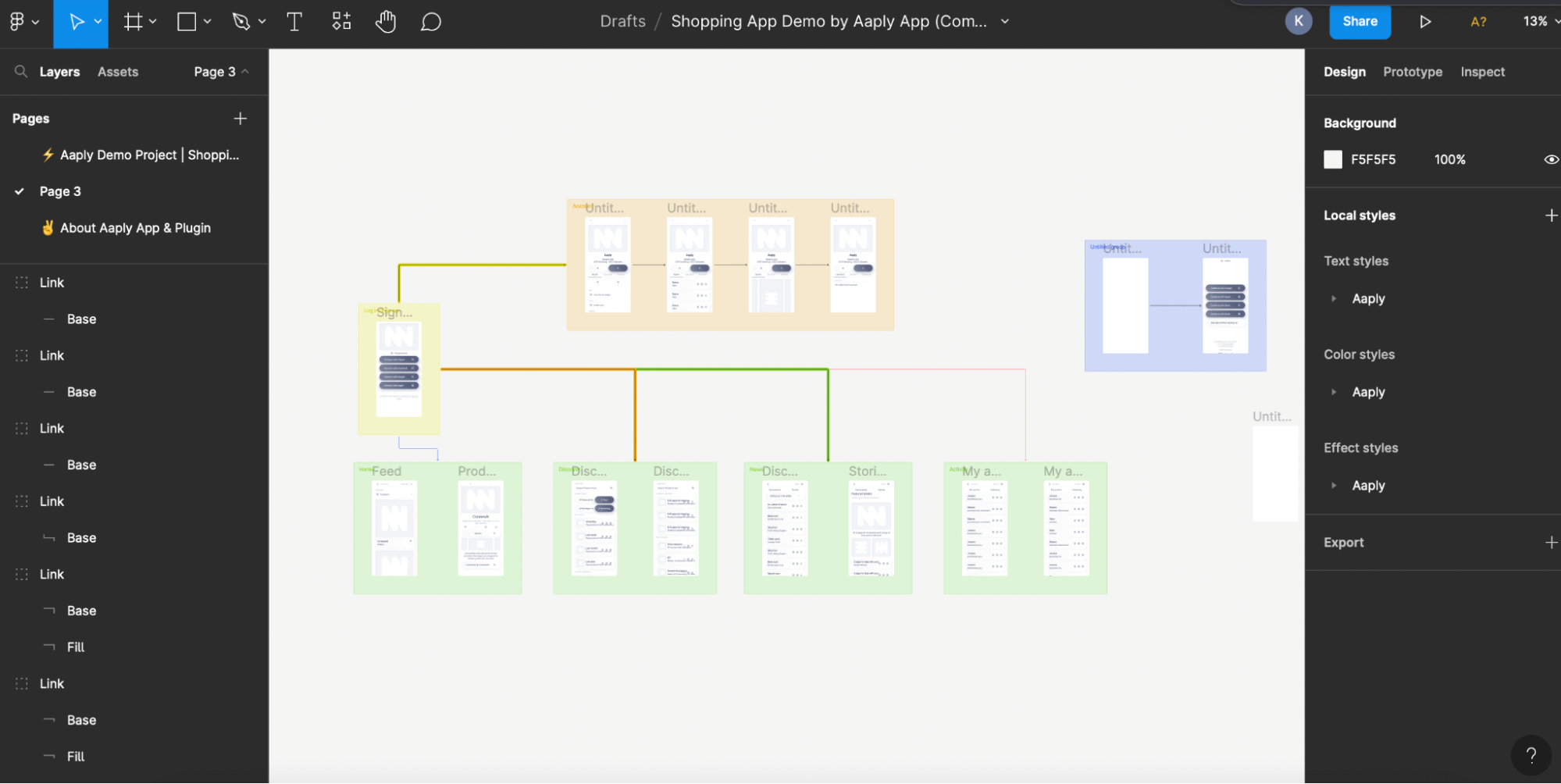
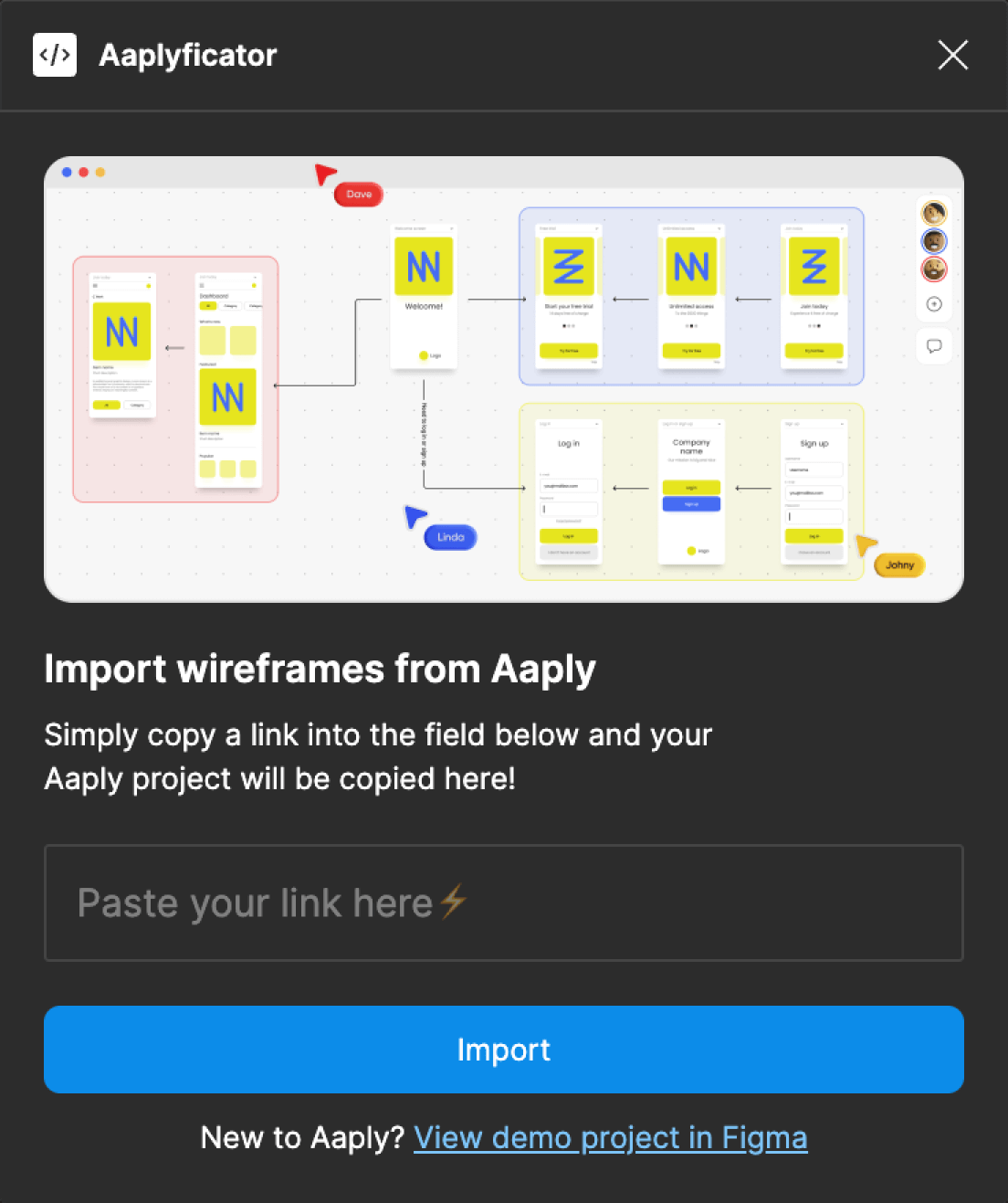
Run it and simply paste the project link
4
5
Enjoy your mobile app wireframes in Figma
Everything is ready to continue working on the mobile app UI. As simple as that!